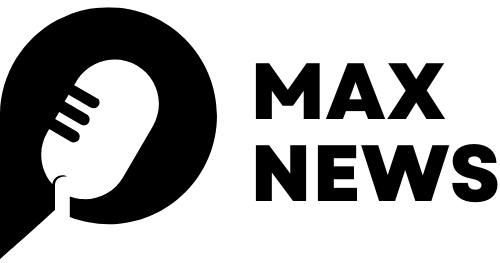Want to learn to code but don't know where to start? Python is your answer! This beginner-friendly guide will unlock the secrets of programming, turning you from a coding newbie into a confident coder in no time. Get ready to embark on an exciting adventure, where lines of code transform into amazing applications. Prepare to be amazed as you learn how easy it is to write your first Python program. This journey will be fun, rewarding, and surprisingly simple!
Why Choose Python for Beginners?
Python's popularity among beginners isn't a coincidence; its design prioritizes readability, making it significantly easier to learn compared to other programming languages like C++ or Java. This readability stems from Python's clear syntax, which resembles plain English. This feature is invaluable for beginners, as the code looks intuitive and less intimidating. Beginners often struggle with complex syntax, but Python simplifies this process greatly, facilitating faster learning and better understanding of programming concepts. For example, the simple structure of a Python loop (using for and while statements) is clear and easy to grasp compared to languages that might employ more intricate loop structures. This makes debugging your first projects much more manageable. One of the reasons for its beginner-friendliness is the immense online community ready to offer support and assistance. This eliminates that feeling of being lost and alone in the learning process.
Python's Versatile Applications
Python's ease of use isn't its only appeal. Its extensive libraries and frameworks make it extremely versatile, suitable for numerous applications, from web development to data science, machine learning and more. Learning Python opens doors to various career paths and opportunities for personal projects. Want to build your own website? Python has you covered. Aspiring to analyze data? Python's got you. Looking to create cool games or automation scripts? Python is the key! These versatile applications make learning Python a valuable investment in your future career and personal skillset.
Setting Up Your Python Environment
Before you dive into writing code, you need a proper environment. Thankfully, setting up Python is straightforward. Simply download the latest version from the official Python website and install it on your computer. Once installed, you'll have access to the Python interpreter, a powerful tool that allows you to execute Python code directly. After the installation, you can verify your installation by opening your terminal or command prompt and typing python --version which should display the installed version number. Many integrated development environments (IDEs) can streamline the process even further, providing a user-friendly interface for writing and running code. Popular IDEs include PyCharm, VS Code, and Thonny, each offering various features to enhance your coding experience. Don't worry, choosing the right IDE is simple; many provide free versions perfect for beginners.
Essential IDE Features for Beginners
As a beginner, consider features like syntax highlighting (making different parts of your code easily distinguishable), autocompletion (suggesting code completions as you type), and debugging tools (helping you find and fix errors). These enhance your workflow making coding significantly easier and more efficient. These tools will save you many hours of debugging headaches, allowing you to focus more on learning the language itself, rather than the technical aspects of running your code. These features are a significant advantage when you are first learning to code, allowing you to avoid common pitfalls and build confidence.
Your First Python Program: Hello, World!
The classic first program in any language is the "Hello, World!" program. It's simple, yet powerful in demonstrating the basic structure of a Python program. To write and run this program, simply open your chosen IDE or a text editor, type print("Hello, World!"), and run the code. The output will be "Hello, World!" displayed on your screen. This might seem simple, but this process introduces fundamental concepts such as the print function, which is a cornerstone of many Python programs. Try it, see what happens. It is rewarding to see the result of your first lines of code.
Expanding on the Basics
Once you've grasped the basics, it's time to build on the foundation. You can start exploring variables, data types, operators, control structures (like loops and conditional statements), and functions. These building blocks are essential to writing more complex and functional programs. There are many online resources, such as tutorials and documentation that offer guided learning paths. These resources, combined with hands-on practice, will help you quickly master these concepts.
Diving Deeper into Python's Capabilities
As you progress, you'll encounter more advanced topics like object-oriented programming (OOP), working with files, and utilizing Python libraries. OOP is a powerful paradigm that helps to organize and structure code efficiently. It helps develop more complex and maintainable applications, which will be especially useful as you advance in your coding journey. Working with files will allow you to read and write data, enabling your programs to interact with files on your computer or even on remote servers, making applications much more robust and interactive. Python libraries offer pre-built functions and modules for performing specialized tasks, such as data manipulation or web development, which significantly reduces the amount of code required and enhances efficiency. Remember to start slow and gradually expand your knowledge. There is a wealth of learning resources available, so find what best suits your learning style and needs. Practice regularly. The more you code, the better you will become at it.
Start your coding adventure today! Learn Python, and unlock a world of possibilities.